If you’re currently pursuing Public Service Loan Forgiveness (PSLF), you might be unsure about whether you qualify. Although thousands of people have applied for PSLF, some people have been disqualified because they either didn’t follow the proper application procedure or thought they qualified but didn’t.
Note: this PSLF Help Tool has became extremely important for millions more people thanks to the Biden administration’s PSLF order. You need to submit your PSLF ECF form by October 31, 2022 to qualify. For non-Direct loans (like FFEL and Perkins), you’ll first need to consolidate them into a Direct Consolidation loan before submitting your Employment Certification Form. Unfortunately, you need to be proactive in submitting this ECF document, which starts with the PSLF Help Tool, as it’s a requirement to gain additional relief from this executive action.
The Public Service Loan Forgiveness (PSLF) program can be confusing to navigate, but it can be totally worth it, if you qualify.
To help borrowers understand the program, the U.S. Department of Education now offers a new tool to help people navigate PSLF better. It’s called the Public Service Loan Forgiveness (PSLF) Help Tool.
Learn more about this resource and how it can make your PSLF application process smoother.
What does the PSLF Help Tool do?
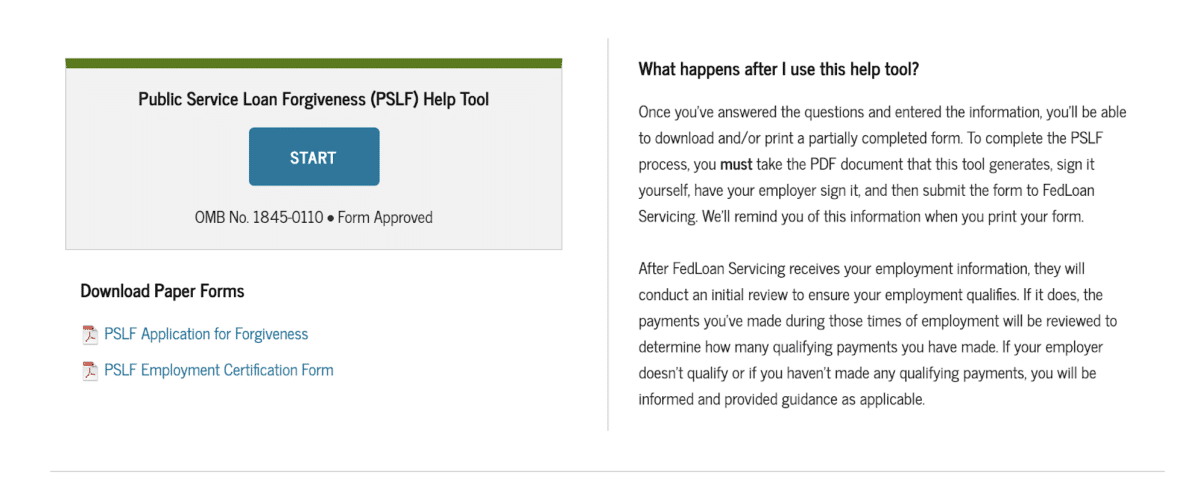
The PSLF Help Tool was designed to improve the application process for PSLF. Some of the functions of the tool relate to helping borrowers determine if they qualify for the forgiveness program.
It also guides borrowers on what they need to do to complete the process. To access the PSLF Help Tool, you’ll need to log in with your Federal Student Aid (FSA) ID username (or email or mobile phone) and password.
After logging in, you can go through the process of entering the information needed to determine PSLF eligibility. Let’s look at some of the functions of the PSLF Help Tool.
PSLF participation requirements
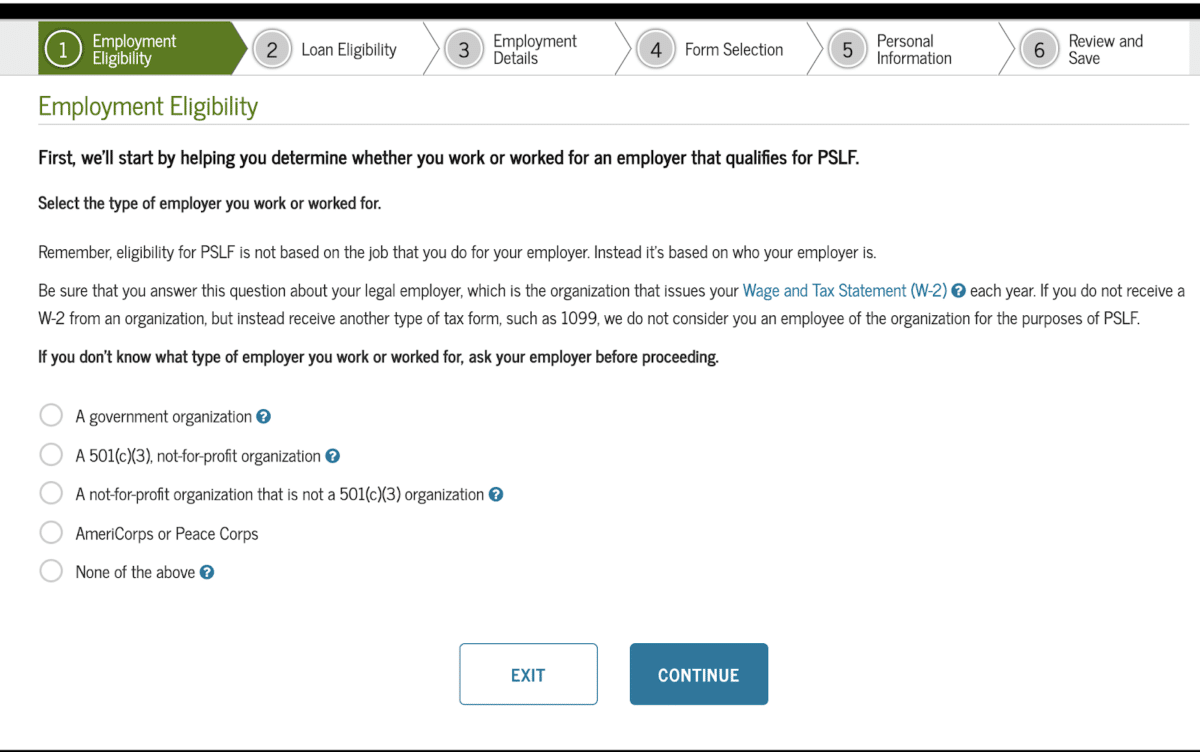
Your first step in the PSLF Help Tool is to determine if you’re eligible for PSLF based on your employment. This could be your current employment or your past employment, depending on your situation. You can now use the employer search function.
PSLF requires that you work for an eligible employer, which includes government organizations, qualifying nonprofit organizations, AmeriCorps and the Peace Corps. You’ll need a copy of your W-2 for verification.
Loan eligibility
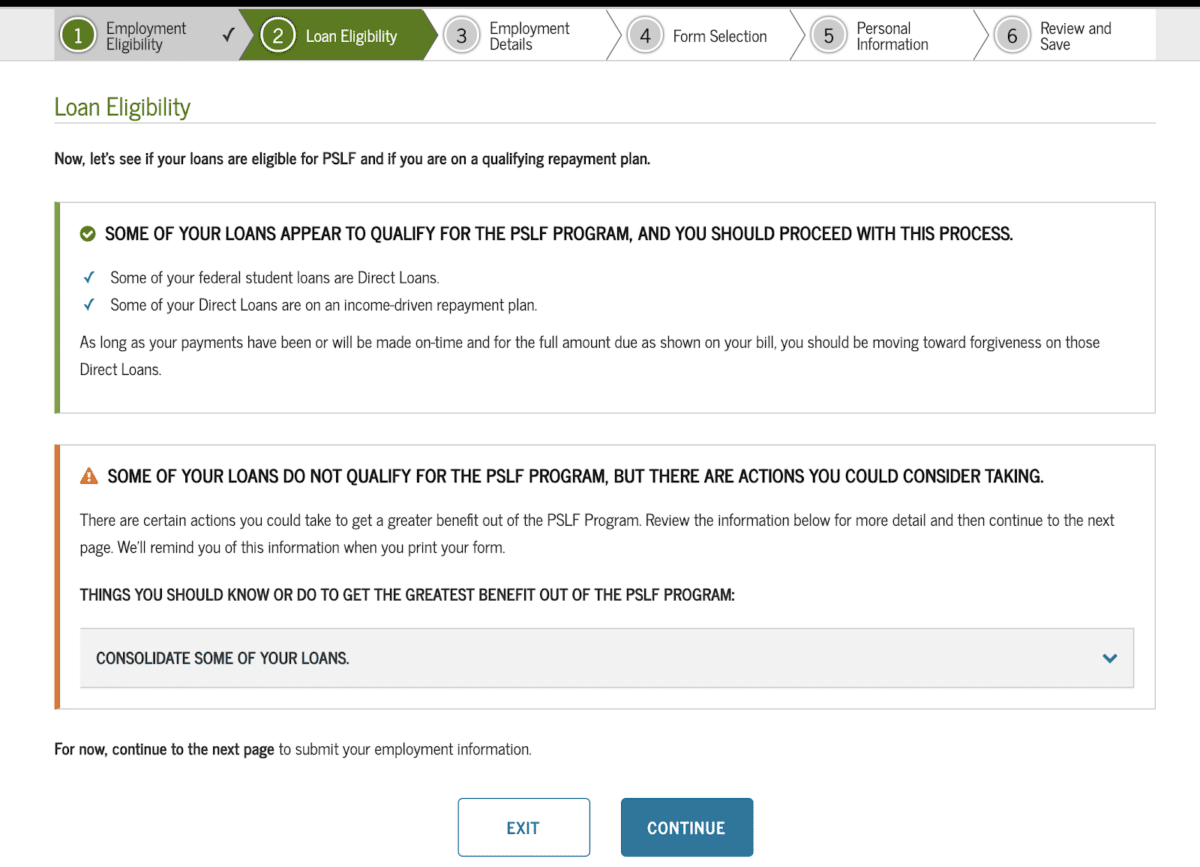
To qualify for the Public Service Loan Forgiveness Program, you’ll need to have eligible loans. Borrowers must have Federal Direct Loans that are repaid on an income-driven repayment plan (IDR Plan) to be eligible for PSLF. This is the only qualifying repayment plan.
For people who took out loans in 2010 or earlier, check your loans. They could be part of the old Family Federal Education Loan (FFEL) Program. You can fix this by consolidating your loans to a Direct Consolidation Loan. However, any loan payments made before consolidation won’t count toward PSLF. However, you should look into the IDR account adjustment which may expand payment counts and what's considered qualifying payments.
PSLF employer eligibility
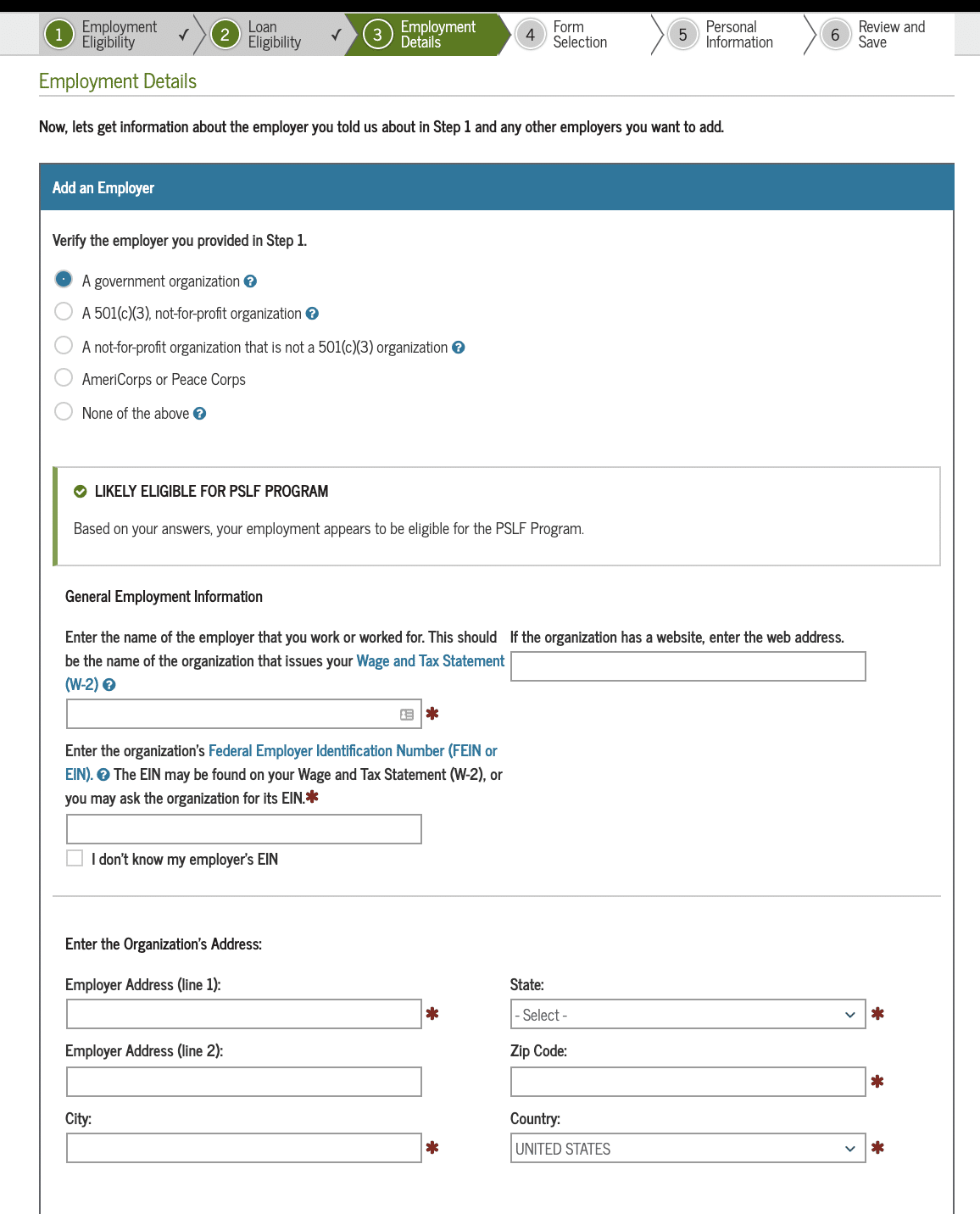
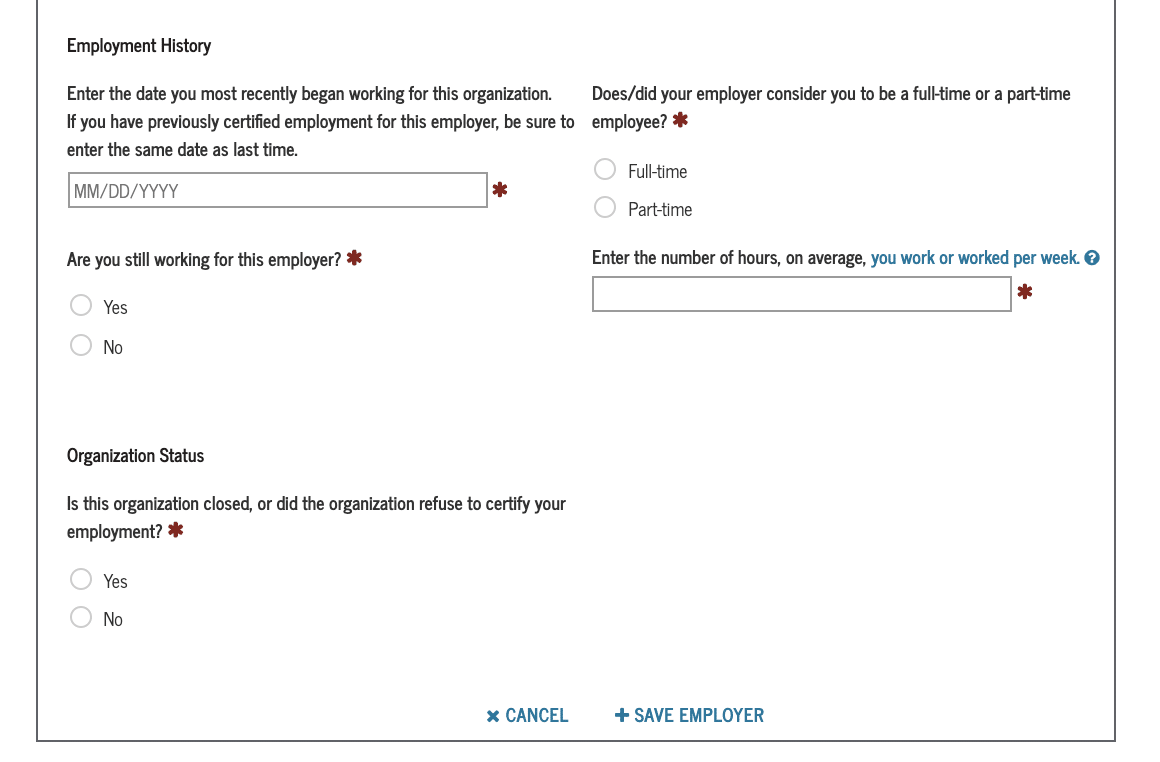
During this step, you’ll enter more detailed employer information. Your employer plays a large part in your PSLF application process. You’ll need their help certifying your employment in order to fill out the necessary PSLF paperwork properly.
PSLF requires you to work full time for 10 years for a qualifying employer while making on-time loan payments during that time. You’re required to fill out the form completely, so be sure to have your employer’s information on hand. As part of this process, you'll need the Federal Employer Identification Number plus your W-2.
PSLF forms
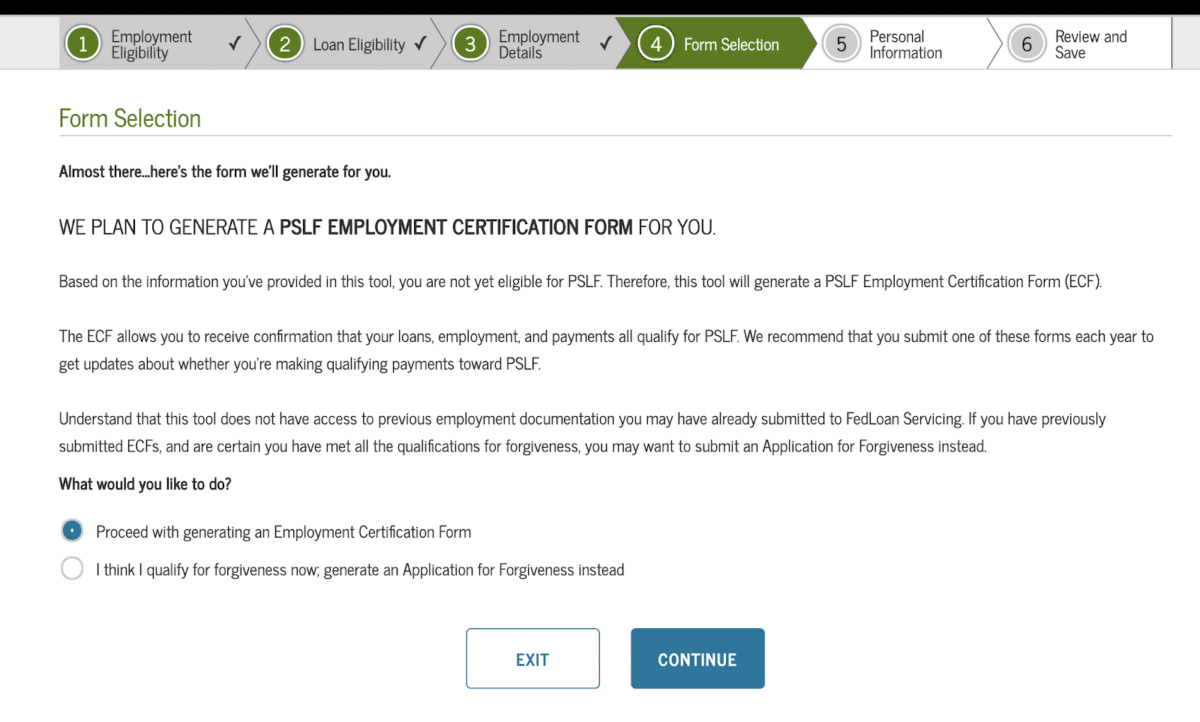
After you’ve filled out all of the necessary information from the previous steps, you have the opportunity to generate a PSLF Employment Certification Form (ECF). The ECF is sent to PSLF servicer, Mohela, (previously FedLoan), which services all of the qualifying PSLF student loans.
This form tells Mohela about your employment. They will use the dates listed on the ECF to determine time spent working for a qualified employer as well as qualifying loan payments made during that time period.
After generating your ECF, you’ll be able to download and print it. This is only part of the process. You’ll need to sign the form, have your employer sign it and then submit it to Mohela.
You also have the option to fill out the PSLF Application for Forgiveness through the tool. This is the form borrowers use to actually request that their qualifying loans and remaining balance be forgiven. This form is submitted after meeting all of the PSLF program requirements.
Related: How to Get an Electronic Signature for Public Service Loan Forgiveness
Who should use the PSLF Help Tool?
Any federal student loan borrower interested in pursuing PSLF should use the PSLF Help Tool. If you think you may qualify for PSLF or Temporary Expanded PSLF (TEPSLF), it’s worth the time and effort to fill out your information within the tool.
Borrowers who are using the tool should continue to use it annually to submit an updated ECF. There’s no cost to fill out the form, and it helps you stay on track for PSLF. You should also use the tool any time you switch jobs. It’s important to create a paper (or digital) trail during the PSLF application process.
What information do you need when using the PSLF Help Tool?
As borrowers prepare to use the PSLF Help Tool, it’s important to have your information handy.
Information you’ll need when using the tool includes:
- Your most recent W-2 from your employer
- The dates of qualifying employment
- Employer information
- Information about your student loans (type, amount and monthly payment amount)
Having the proper information nearby while using the tool is helpful. It will save you time when entering information. It also can serve as a way to verify correct information as you move through the tool.
Most people can complete the PSLF Help Tool process in 10 to 15 minutes. Note that users must complete the PSLF Help Tool in one session. Currently, there isn’t a way to save your progress and return later.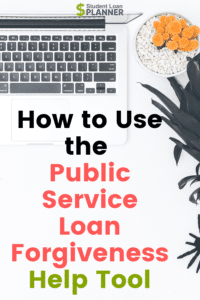
Now your PSLF forms can be signed electronically by participants or employers.
Having your loan information preloaded into the tool is helpful. If you’re planning to apply for PSLF, you should take time to use the PSLF Help Tool soon.
Not sure what to do with your student loans?
Take our 11-question quiz to get a personalized recommendation for 2025 on whether you should pursue PSLF, SAVE or another IDR plan, or refinancing (including the one lender we think could give you the best rate).

Comments are closed.